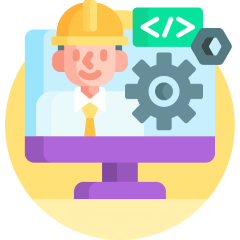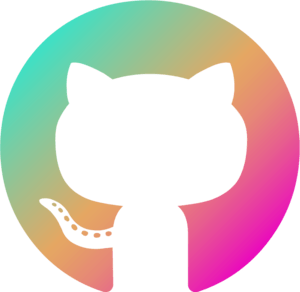Today, I’m excited to share a project that I’ve been working on: MetaMover. It’s designed to make your photo management effortless and efficient. Let’s dive into what MetaMover does, how to use it, and why it’s a must-have for anyone looking to keep their photo collections organized.
What is MetaMover?
MetaMover is a powerful tool that helps you organize and manage your photos. If you have a DCIM folder packed with pictures on your SD card or mobile phone, MetaMover is here to save the day. It seamlessly transfers your photos to an external drive or cloud folder, while organizing them in a structured folder hierarchy based on their EXIF data.
Why You’ll Love MetaMover
- Effortless Photo Organization
MetaMover sorts your photos by camera model, year, month, and day which you can arrange. This allows you to create a neat and easily navigable folder structure. No more sifting through endless files to find the photo you need!
- Duplicate Handling
One of MetaMover’s standout features is its ability to identify and manage duplicate files. It ensures that duplicates are either renamed or moved to a specific folder, so you never lose track of your photos. It also can use the EXIF data to determine if you have duplicates or not.
- Invalid Metadata Management
Photos without valid EXIF data are moved to a separate folder, making it easy to sort through and manage them later.
How to Use MetaMover
Getting started with MetaMover is a breeze. Here’s a quick guide:
- Download MetaMover: Head over to the MetaMover GitHub Releases Page and download the latest version.
- Extract and Run: Extract the downloaded zip file and run the executable (MetaMover.exe). If Windows Defender flags it, simply click “More Info -> Run anyway.” There is nothing malicious, I’m just not a recognized Microsoft publisher.
- Set Up Your Directories: Specify the source directory containing your photos, choose an output directory, and decide how you want to handle duplicates and files without valid metadata.
- Scan and Transfer: Perform a scan to find and move or copy files according to the selected structure. Repeat the scan for new transfers whenever needed.
MetaMover was written in C++ and Qt using modern design patterns, ensuring a robust and efficient performance. I built this tool with the hope that it makes someone’s life easier by taking the hassle out of photo management.
Why You Should Try MetaMover
MetaMover is perfect for anyone who loves taking photos but struggles with keeping them organized. Whether you’re a casual photographer or a photo enthusiast, MetaMover simplifies the process and helps you keep your memories well-organized and easily accessible.
Download MetaMover today from the GitHub Releases Page and experience the joy of hassle-free photo management. I hope you find it as useful and enjoyable to use as I did creating it!
Here is a demo on how to setup and use MetaMover:
Thanks for stopping by, and happy organizing!